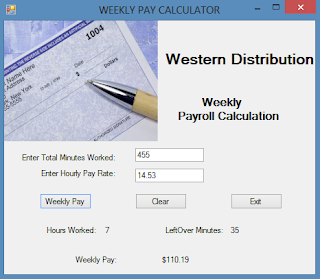Product Description
Cruise Reservation Web Application
Visual Basic 2010
For Windows, Web, and Office Applications
Complete
Gary B. Shelly
Design a Web application for a cruise reservation application using the options shown in Figure 7-78.
Write the code that will execute according to the program requirements shown in Figure 7-79 and the Use
Case Definition document shown in Figure 7-80 on the next page. Before writing the code, create an event
planning document for each event in the program.The completed Web page is shown in Figure 7-81 on
the next page.
1
Case Programming Assignments
• = Easiest
•• = Intermediate
••• = Challenging
•
Cruise Option Cost
First Three Nights Total for Inside Stateroom $399
Each Additional Night for Inside Stateroom $109
First Three Nights Total for Luxury Ocean View Cabin $699
Each Additional Night for Luxury Ocean View Cabin $159
Optional Shore Excursion to the Ancient Mayan Ruins in Mexico. $179
REQUIREMENTS DOCUMENT
Date submitted: August 11, 2012
Application title: Cruise Reservation Web Application
Purpose: This application allows the user to book a reservation on a major cruise line.
Program Procedures: From a Web application, the user completes an online reservation form to select the type of room, the number of nights, sailing date, and optional shore excursion.
Algorithms, Processing, and Conditions:
1. The user must be able to enter the requested reservation information on a Web form.
The information should include their name, whether the user wants an
inside stateroom and/or a luxury ocean view cabin, the number of nights spent on the
cruise line (3–7 nights), the initial sail date, and whether they want to book an optional
shore excursion.The prices are displayed in Figure 7-78.
2. After entering the reservation information, the user clicks the Submit button.
3. The information entered is validated.
4. The application displays the final cost of the cruise that has been selected.
Notes and Restrictions:
1. Data Validation controls should be used.The name is validated to confirm that it is not left blank.
2. The calendar object must have a date selected that is later than the current date.
3. The number of nights must be 3 to 7 nights.
4. A family may reserve both cabins.
Comments: 1. Display a picture of a cruise ship on the Web form.An image URL can be located on a
search engine such as Bing or Google.
2. Place the image and title on the Site.master.Delete the second navigation button by selecting
the Smart Tag and Edit Menu Items. Select About and then click the Remove button (red x).
USE CASE DEFINITION
1. The Web page opens, displaying this week's cruise options, a picture of the cruise ship, one TextBox object to
request name, two CheckBox objects to select cabins, a DropDownList object displaying the length of the
cruise (3-7 Nights), a Calendar object to select the sail date, a CheckBox object indicating whether they want
the optional shore excursion, and a Submit button.
2. The user enters the information,makes the appropriate selections, and clicks the Submit button.
3. Validation controls check the data.
4. The application displays the final cost of the cruise package.
 Click Below or Copy Link in Browser To Download!
Click Below or Copy Link in Browser To Download!